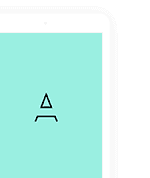How to Become Vendor (Earn as Seller)?

Written by
Luisa Woodfine
Updated over a week ago
In order to become vendor on ElanceMarket, you will have to first submit application for vendorship profile then once it's approved you will be able to become DIRECT vendor on select services.
Overview:
Apply for Vendorship Profile:
- Signup an user account at https://elancemarket.com/signup (or signin at https://elancemarket.com/signin)
- Go to https://elancemarket.com/vendor/apply and fill the Vendorship Profile form (login required)
- Submit the form and wait for approval or confirmation.
Apply for DIRECT Vendorship:
- Go to your vendor dashboard after your vendorship profile is approved.
- Go to https://app.elancemarket.com/service?dashboard=vendor and search for the relevant services that you can deliver.
- Choose a service and find "Apply (DIRECT Vendor)" button.
- Click "Apply (DIRECT Vendor)" button and fill the DIRECT Vendorship form.
- Submit the form and wait for approval or confirmation.
Bonus. Sketch is small bonus that has some of the theme. Front's Sketch file comes with all demo pages design only. Front is not only for developers but also for designers.
Was this article helpful?
2 out of 3 found this helpful