How to Contact your Order Manager?

Written by
Luisa Woodfine
Updated over a week ago
If you have any query regarding your order, you may reach out to your order manager directly from your buyer dashboard. You order manager should reply you within 24 hours.
If your order is "Processing"
- You may contact your Order Manager from the order progress page by sending him a reply message.
- Kindly go to https://app.elancemarket.com/order?dashboard=buyer (login required) and click "Progress" button to open the respective progress page for that order.
- On the order progress page, you will find a reply box with textarea where you can enter your message and hit the "Send" button to send your message to the order manager. Kindly check screenshot below as an example:-
Screenshot: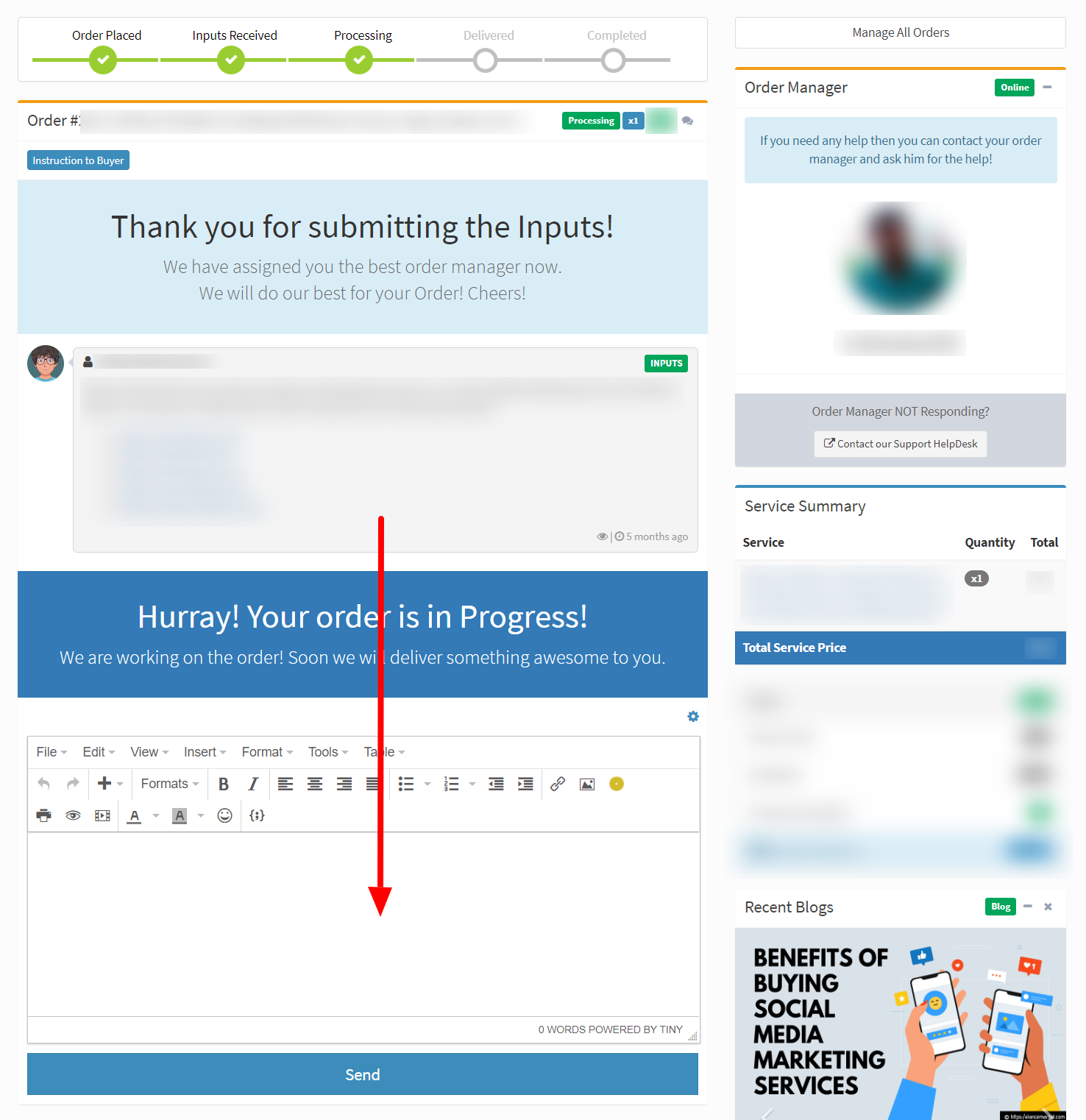
If your order is "Completed"
- You may have to reach out to support and request them to re-open (revision) the order for you.
- Make sure to give a compelling reason for why you want to re-open (revision) it, team will verify and check eligibility for the same.
- If your request found eligible, team will re-open (revision) the order and ping the order manager.
- Once the order is re-open (revision), you should be able to send a reply message to your order manager from order progress page.
Bonus. Sketch is small bonus that has some of the theme. Front's Sketch file comes with all demo pages design only. Front is not only for developers but also for designers.
Was this article helpful?
0 out of 0 found this helpful

